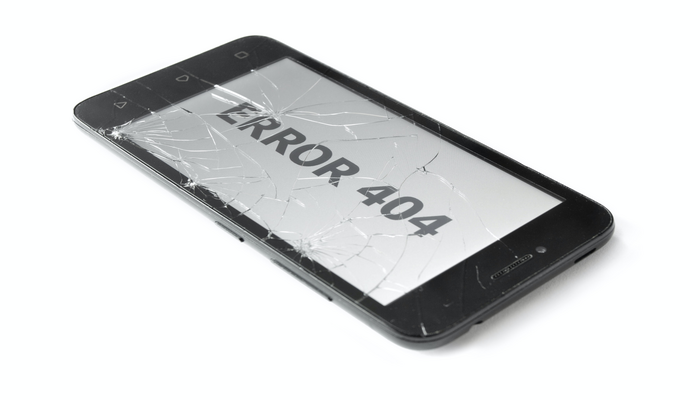
Has your Wi-Fi ever unexpectedly cut out? Been left scratching your head for hours wondering how to get back onto the internet?
Most of us have probably found ourselves in these situations before, and they’re not fun.
So, we’ve put together our top 5 things to do when your Wi-Fi is down!
More often than not, your modem or router will be to blame if your Wi-Fi goes down. There may be a small glitch or error that occurs in the equipment which stops you from accessing the internet.
Here’s how to fix it! First, double-check that everything is plugged in properly. Sometimes, it can be a simple case of a plug being loose. If it’s still not working then follow the below steps to restart your modem or router.
It’s best to unplug the equipment from the wall, rather than pressing any buttons as this could potentially cause a factory reset on the device. While you’ll restore your Wi-Fi connection, you’ll also have to set everything up again.
If the lights on your modem or router don’t go out when you unplug it, then your device may have backup batteries. Remove these before unplugging the equipment, so you can actually restart everything.
Sometimes slow internet can be as bad as a total outage. So, if you’re experiencing slow internet, here’s what to do!
Your slow internet could be caused by a lack of bandwidth or coverage across your home. You can either stay on your current plan and make some changes or upgrade.
If you believe that your current broadband plan should provide you with fast enough speeds to do the things you want, then you may find that simply moving your modem/router to a better spot will improve your speeds. Or, you may have to change how you use the internet to fit your plan’s capabilities.
If you’re unsure about your internet speed, you can check it out here!
The other option is to upgrade your plan. If you need faster speeds, you should look at upgrading your plan to options like Fibre or HyperFibre. This is a simple way to get better results, although it will cost you more.
For the best and easiest way to upgrade your plan, head to Broadband Compare!
Additionally, you could look at getting a new modem/router or Wi-Fi extenders. This will help you achieve a strong Wi-Fi connection across your entire home. If you are currently renting a modem/router from your provider, then ask them directly what your options may be.
If all else fails, it may help to switch to using an Ethernet cable and plugging directly into your modem/router. This will definitely provide a better connection.
It’s relatively uncommon for there to be widespread outages. However, sometimes it does happen.
If you find that you’ve tried a number of troubleshooting techniques and you still can’t connect to the Wi-Fi then you should head to your provider’s website or your Local Fibre Company’s website.
Most providers will have a page which updates regularly for outages. Check their social media pages, if you can’t find any information.
On the other hand, you can see if there’s any updates from your Local Fibre Company (LFC). These companies are in charge of maintaining the Fibre or broadband network in your region. They include Chorus, Tuatahi First Fibre, Unison, Northpower, Enable.
Once you find out there is an outage, all you can do is wait for the network to be up and running again.
Bad weather may cause an internet outage, depending on your connection type. Those who use Satellite are most likely to be impacted if a weather event comes their way.
To help avoid any interruptions, you can install rain guards, snow shields or dish heaters onto your satellite. This will help if the weather is bad in your area. However, you still may face an outage if there’s bad weather anywhere between your satellite and the receiving satellite up in the sky. In this case, unfortunately, there’s not much that can be done. You’ll just have to wait until the weather clears.
While it’s not the most common reason your Wi-Fi might be down, it’s still a possibility. Hackers could gain control of your network and restrict you from accessing it.
If you feel that your Wi-Fi has been compromised, then you should change your settings on your modem/router. You should choose a new name for the network and a new complex password.
Also, make sure to always install the latest updates on your modem/router and computer to keep your Wi-Fi network secure.
If you’re worried about your internet safety, then check out Norton’s great range of security products! Read our reviews on Norton Identity Advisor Plus, Norton AntiTrack, Norton 360 For Gamers and Norton Utilities Ultimate.
If you’ve followed our advice and still can’t get your Wi-Fi working, then you may need to look at alternative options until you can get a professional to fix things.
In that case, you could switch to using your mobile data. If you’ve got a plan with heaps of data then this may work for you. Also, some phones and providers let you hotspot your data so you can connect other devices if you need.
To get the best mobile data deal, head to Mobile Compare!
Otherwise, you could head down to your local library, cafe or restaurant to use public Wi-Fi. Just remember that these networks aren’t as secure, so make sure to take caution and don’t do any sensitive work while using it.
If you need a better, faster internet connection, then you should jump on Broadband Compare!
Broadband Compare is a comparison website where you can compare different broadband providers and plans, and see which one is right for you.
Best of all, it’s super easy to use!
Just follow these simple steps:
Alternatively, if you’d rather chat to a friendly human, then give our customer support team a free call on 0508 22 66 72. They’ll help you out!